As you create a new post for your blog, you have in your mind you want to write a great post for your audience and they will love it and your post will go viral!
You keep working on your blog, you have a question in your mind all the time, just like me: how can I bring more traffic to my blog?
When you keep working to write new content for your blog, you can learn some steps you need to follow to create the best content for your audience and be sure this content can be found by them on the internet.
Don’t just write anything on your blog, just hoping some magic will come to you and like a good magical potion your readers will find your blog and you’ll get traffic.
To be realistic, successful bloggers never hope something magical will happen, they work every minute of the day to make it happen, they have learned what to do and how to do it, they know the steps and they follow them.
Nothing simpler than to learn how to be a successful blogger and work from anywhere, than learn the steps to do it to become a successful blogger.
You can learn these steps by yourself, but it can take some time before you get lucky to understand how it works or you can sign up today to learn the basic blogging steps to create your own website and start your online business with one of the best mentors of online business.
Learning the steps to blog for beginners with a good mentor, can save you lots of money and lots of time!
Kyle started his own online business and today with Carson, they have one of the most successful online business with more than 800+ members, they have created an online community where they share the steps to follow to help you to start your own successful business.
You can sign up for 10 lessons FREE online course and start your own website here.
Writing content for your blog has become an art anyone can learn, the moment you want to write the first blog post for your brand new website you might get intimidated by the thought of: “what should I write about?”
As you get used to knowing more about your niche and about your clients, writing content for your website will get easier, you get more familiar with your niche and you know more about the products or services you promote or sell.
Your website will get a few posts and you’ll learn to know how good your website is doing, checking your traffic on Search Console and Google Analytics.
Some days your website will be amazing, you won’t believe the amount of traffic it gets, and some days will look like a ghost town, and this is normal, not every post on your website will do great, if they do, than you’re creating an amazing website and you might have learned already how to write content to create a #1 website.
But if you’re in the second category, where your posts get just one or two visits every day, and it looks like your website can’t take off and will never be an online business option for you, don’t get discouraged, that can happen to many bloggers.
Lucky for us, there are many successful bloggers sharing their knowledge with all of us, and that is the most important point to highlight about an online business:
- Helping others
- Sharing your knowledge
Once you get an idea to write a new blog post, you need to pay attention to be sure your post is ready to be published.
So let’s take a look to this:
Before you hit the publish button:
1. Write a catchy title.
You have worked hard to know about your niche and your client, and now you know what to write for your website that your client is interested in reading about.
You take your time to research the information you want to share on your new post, and you write a new blog post with the important points to write about and with over 1000 words.
Everything is ready!, or at least is what you think, but one thing we all as bloggers should pay attention to, if the title is not a catchy one, this blog post will not get as many readers as you wish it could get.
Take your time to work on it, find the best catchy title for your post, one that your reader can be attracted to as soon as he or she looks at it when searching on the internet.
If your client is looking for some information about how to cook a dinner for a family, you might have the right blog post to help them to cook dinner for a family, so let’s check on some titles for it:
- dinner for a family
That might be a good title for your new post, but it can happen that there might be hundreds of titles just the same from other bloggers, your blog post might get lost among them and if your post get ranked 54 you might get lucky.
- 4 easy steps to cook a tasty dinner for a family
- Quick and easy family dinner ideas
- How to cook a tasty family dinner
- 10 tips to home-cooked family dinner
I highlighted the keyword.
Be sure your blog post is easy to read.
To be a successful blogger, you’ll be writing to help your readers to get some information on a topic or to solve a problem.
You need to remember you’re not writing to your colleagues, if you’re a couch that wants to have your online business, you need to create content your readers and clients will understand, you need to write for them, not for your colleagues who can understand more elaborate information with lots of therms you will understand.
When you write a new blog post, write it, edit it, and take your time to read it out loud for the second time, ask yourself if your reader can understand it, and if you’re sharing some valuable content for them. Be helpful and useful.
SEO for your blog post
SEO might be intimidating when you hear this new word for the first time, and when you read some blog post about keywords and how to use them and why you should have them on your blog post, you might think this is not for you because it’s too complicated.
And I understand you, the same happened to me.
But don’t quit here, Kyle will walk you through on the Free 10 lesson course for beginners, you can watch the video to learn about SEO and how to use it on each one of your blog post to get your content SEO ready.
Sign up today to the 10 lessons FREE training online to learn more about keywords for your blog

Proofread your blog post
After you work on the SEO for your new blog post, read it again, if you need to edit anything it’s the time to do it, be sure your blog post is ready to be read by your reader.
It must bring all the information they want to read from you, help them, make your content captivating to invite your reader to continue reading from the beginning to the end.
Get the best images, minify them.
Internet is a visual medium, a good image for every post will work better to keep your readers in your blog longer.
Your content is good, and you know it, you spend sometime working on it and writing it, but a good image will make your reader to stay and read your content.
Take your time to find the image that will speak to your reader, it needs to send the message they are looking for.
When you find the right image for your new blog post, be sure to make it right for the internet.
Some images are amazing, photography is the best, and the message it sends to your readers is the right one, but an image can be too big to be on your blog, it can make your blog to upload slowly.
When this happens, readers will take off from your blog and they will look to read the next blog that offers them the same information.
A heavy and big image can be bad for your blog, and Google will penalize your blog and it won’t rank #1 even if you share the best information on your niche.
You can make any image lighter and perfect for your blog with TinyPNG without losing the quality.
Wealthy Affiliate offers you the feature of Content Site, when all members can write the content for their blogs and it makes images right to be shared on the internet? You can check the benefits to become a Premium member at Wealthy Affiliate.
Add Alt Text to your images.
As you write new content for your blog, you’ll learn the keyword should go on the title and in the content so search engines can find your new blog post and share it to your readers to read.
But search engines can’t look at images, they read what bloggers write on the Alt Text for the content images.
You can create the best image for your content, with the best quote on it, but as it becomes an image, Google will not read the quote.
You need to add the title and a short description on the alt text to be sure your keywork is in it and Google can find it.

Add CTA at the end of your post.
Your blog post should invite your readers to interact, invite them to leave a comment, you want to know if they loved your new article, if they have a question about it, or if they want to know about the topic.
When you create the atmosphere where your reader wants to leave you a comment to ask you anything about the article you just shared or to share anything with you, it’s a sign you created content for your blog that connects with them.
You need to create content on your website to connect with your audience.
Your new blog post should have a goal when you work to write it, you want your reader to leave you a comment at the end, you might want your reader to become a follower, and most of all if you want to live from your blog you want this reader to become your client.
You need to be sure you make a Call To Action at the end of your blog post to connect with them.
- It’s time to know from you, leave a comment below.
- If you have any question about this article, leave a comment.
- I would love to know from where you visit me
- I would love to know if you had had the same problem I talked about in his article, leave a comment.
- You can find me at (Facebook fans page, Instagram, Pinterest, Twitter)
- You can sign up to the next webinar here.
- You can sign up to my newsletter.
Add Internal links to your post.
One blog post can be well written and it will get lots of traffic, Google will love it and it will open the doors for more readers to find your website.
Google will rank better your website if a visitor reads your full article, and how does Google know a reader has read the full article, the answer is simply, your visitor will keep your website open for the time he or she needs to read it, this means the visitor stays on your website for a few minutes.
Google will rank you better if a person stays longer reading from your blog, this is why you should add some internal links in your new article related to the topic of that post.
This way your reader can find more information that might be interesting for him or her and they will continue reading content from your blog. Google will know this, and this is important as the longer a visitor stays on your blog and read one, two or three posts Google will know your content is important for your audience.
The readers of A Day With Coffee also read:
30 + Niche ideas for stay home moms
3 Ways you can make money on Wealthy Affiliate
Learn how to write a Blog
How to increase your blog traffic with Pinterest
Use a feature image.
If your a new blogger you might not know yet you can have a feature image for every post on your blog.
If your readers use images to look for an article to read on the internet, a feature image with your keyword on the Alt Text will come up when the reader search for your keyword.
It’s important to use a relevant image for your post. Something that can speak to your reader as soon as he or she looks at it on the internet.

Make your post easy to share.
Social Media is important for your blog, it allows you to get your content to your client, make your blog content ready to be shared.
You can get Social Media buttons on your post, when your blog followers read a post they think shares valuable information, they will look for a way to share it on their social media so people they know can also read it.
Most of the success of any blog on the internet depends on how many people share it, you want your blog posts be shared over and over again, help your readers to share your content.

Credit your sources.
As you write your blog post, you need to research for some new topics and information, you might need to read some blogs from other bloggers or from your mentor, and you will share some quotes from them on your content.
It’s always nice to credit your sources, and it’s another good way to link your blog to other blogs and websites.
Many bloggers get some images for their blogs from free image websites, if you’re one of them, you can add a short sentence to credit to it.
Do you write some definitions on your blog about your content and you do some research on Wikipedia or another website, add a link to them, your blog will benefit from these external links.
I often use images from Pixaby.com 🙂
PUBLISH YOUR POST.
You did a great job on your new blog post, and its ready to click on the “publish” button.
Your website has a new blog post, you can take a moment to relax before you keep working on this blog post, there’s a few things you need to work on it.
But, I will share the Checklist after you publish your post on a new post.
So stay turned and come back for the second part of this post.
If you have any question about this post, leave a comment with your question and I will reply for you shortly.
Do you want to learn more about how to become a successful blogger and make a full income from your blog, you can sign up for your FREE membership at Wealthy Affiliate and start learning today!
After you publish your post is the second part of this blog post, don’t forget to bookmark this page so you can find it later to read second part.
Like it, share it.


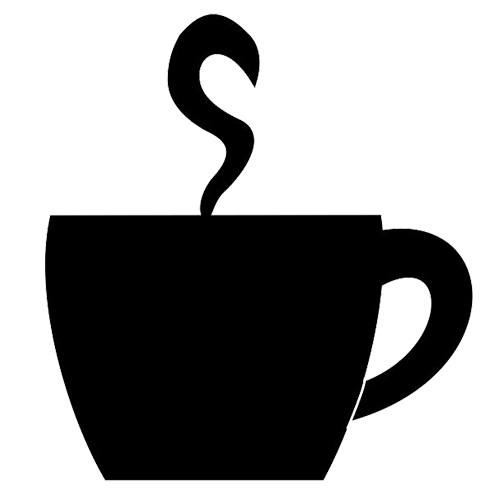


Great checklist for blog post. I was looking for a checklist about blogging and your post gave me all information I needed. You step by step guide was very useful and I’m sure it’ll be helpful for many bloggers who started their blogging recently. Thanks and looking forward to see more useful posts on your site.
thanks for the checklist. I think I need to go do some things on my site to make it a little better to bring in more traffic…
But on a more serious note, really, I do appreciate this article. I’m just start out with blogging, and I’ll tend to forget half of the things that I should be doing. This article is a great source of inspiration for me to remember what I’m supposed to be doing.
This is a fantastic checklist which covers everything that everyone needs to remember! I myself often forget about Internal links or CTA’s at the end of the post. I honestly feel like if you cover everything that is stated here, as long as the quality of the writing is good it will get traffic to your blog post sooner or later! Good work!